Jupyter vs colab, which one should you use and which is better, to know this let’s first understand about both.
Jupyter notebook/lab and google Colab are both web-based IDE(integrated development environment). These IDE are different from our regular Pycharm, eclipse, and visual studio code which is a script-based code editor. While Jupyter and Colab are notebook-based code editor which uses Ipython (an interactive shell built with python). It provides a more useful shell environment to execute python code in REPL (Read Eval Print Loop). Notebook editor means you can write your research or finding while coding with proper formatting.
Jupyter lab
Jupyter notebook/lab is a free and open-source web application that allows you to create and share documents files that contain live code, equations, visualizations, and narrative text. Its name jupyter comes from the core supported programming language that it supports i.e, Julia, Python, and R. It was founded in 2015 by Fernando Pérez, Brian Granger. jupyter is a web-based notebook and runs on your local hardware, it uses your system Ram, CPU, and hard-drive to process things.
How to install it
There are two ways through which you can install jupyter in you system 1) Using pip in python 2) Using Anaconda.

- Python Pip command: If you have already installed python in your system then it’s okay or else install it and make sure to tick the option “Add to path”. After that open your command prompt and type or paste this code “python -m pip install jupyter” and run it. If you get any error like your pip is not upgraded then upgrade it by this code “python -m pip install -upgrade pip” or “python3 -m pip install -upgrade pip”. This will install jupyter in your system. Now you can type “Jupyter notebook” or “Jupyter lab” to open it
- Using Anaconda: This method is easy, you just have to download anaconda and it will automatically install jupyter in your system and you can open it with anaconda navigator, or with anaconda prompt or command prompt with the above code.
Google Colab
Google colab or Colaboratory is a freemium product by Google research and is based on Jupyter. Colab is an excellent tool for both beginner and advanced users, almost all important libraries are pre-installed with it so you don’t have to install it one by one. Colab’s notebook files are stored in your google drive, so they can be accessed from anywhere you want. It also allows you to share your notebook with your colleague without even downloading it, which is seriously the best feature for many. Apart from this it also provides free GPU and TPU for your work and that makes it ideal for Deep Learning and Machine Learning projects.
Read more- What are the features in colab Pro and is it available in your country
How to install it
To use google Colab you don’t have to install anything, you can directly go to their website and start using it
Jupyter vs colab
Jupyter and Colab, both are a notebook and are web-based IDE, apart from being free both have a different set of features and benefits. For example, jupyter is considered to be safer than Colab when it comes to data security, while Colab is considered to be more portable and easy to use as it is easier to set up than Jupyter. Colab also makes it easier to collaborate with the team which is not possible with jupyter. Last but not least Colab also gives you the free computation power (GPU and TPU), which is not included with jupyter.
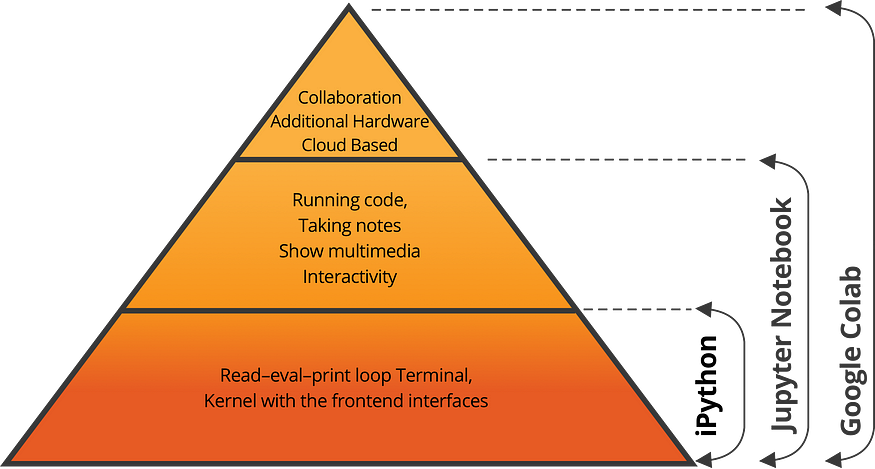
The differences between jupyter and google colab are as follows
- Jupyter runs on your local machine and your files are saved on your hard disk, while colab’s runs on a Google server, and your files are stored in your google drive account.
- Jupyter uses your systems Ram, CPU, and storage, while Colab runs on their server and give you access to higher ram and processing power(GPU and TPU) depending on your plan if you are on a free plan you will get access to K80 or Tesla T4 GPU 15GB which is a basic GPU, along with that you get ~13GB system Ram and ~70 disk storage.
- In google colab there is a runtime limit of 12/24 hrs, depending on your plan also it’s not guaranteed that your notebook will have 12/24 hrs of runtime it can be interrupted in the middle by google. You can read the reason here. Jupyter runtime depends on your system memory limit.
- In jupyter, you have to install all required libraries depending on your need, but in colab, you don’t have to install any library because most of the libraries are preinstalled in it.

Which one should you use?
This depends on multiple factors like if your work is secret and requires privacy then you should use jupyter. But if your project requires more computation power and you can’t afford the hardware then you should use colab. Here is the chart you can follow to decide which one is the best fit for you.

Conclusion
Jupyter and Colab are both web-based IDE notebook which uses IPython and they support Python, Julia, and R. Notebook IDE allows you write your live code, equations, visualizations, and narrative text. Jupyter runs in your local machine and uses your systems’ ram storage and CPU while colab runs in google server and gives you access to free GPU and TPU for faster processing. Also, Colab comes with pre-installed libraries means most of the libraries you can use are already installed in it, so you don’t have to install them.

Data Scientist with 3+ years of experience in building data-intensive applications in diverse industries. Proficient in predictive modeling, computer vision, natural language processing, data visualization etc. Aside from being a data scientist, I am also a blogger and photographer.
- Aman Kumarhttps://buggyprogrammer.com/author/buggy5454/
- Aman Kumarhttps://buggyprogrammer.com/author/buggy5454/
- Aman Kumarhttps://buggyprogrammer.com/author/buggy5454/
- Aman Kumarhttps://buggyprogrammer.com/author/buggy5454/





